My lots of friend want to create his own blog they think this is difficult, it is as easy as creating your email id and then writing and email so here is step by step process fo how to create a blog in Blogger
Step 1: Start your favorite web browser. I will suggest you mozila firefox which provide some add on which make it more easy to create a blog post and editing and provide facility that is "Open link in new tab on the same and sigle browser like this " Step 2: Type in http://www.blogger.com/ in address bar of your browser.
Step 2: Type in http://www.blogger.com/ in address bar of your browser.
Step 3: You will be taken to the Blogger’s home page.
Step 4: Scroll down a little bit then page will be shown like following picture.
Create an account
Name your Blog
Choose a template
Create an account:
Step 5: Now Click at “CREATE YOUR BLOG NOW”.
Step 6: You will be presented a first step to create a blog “Create a Google account”.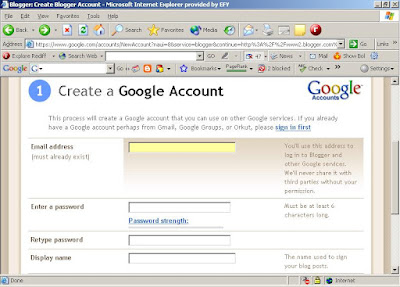

(Since lots of images makes page heavy and users having slow speed connection faces problem two load it so to see further step by step process click here )